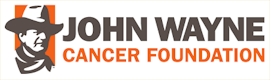QuoteDisplay MoreOriginally posted by Kevin@Dec 27 2005, 07:58 PM
Alrighty, we now have a new feature called the Google Member Map system. This is where members (who want too) can pin thier location on the map anywhere in the world!!
Man, this thing makes the world look small, and lets us all see your approx. location. Remember no street address is posted on the maps or on the site, it just uses the Latitude-Longitude Coords for your location. So your not giving out directions to your home, your just giving your general location.
There is a new link at the top of the forum, just click the Member Map link to check it out.
Kevin[snapback]24388[/snapback]
The above post is copied from Board News and Announcements.
I got us logged in on the map, and it is pretty cool!
There is a secondary site you have to go to, to get your latitude and longitute coordinates (and make sure you use the decimal coordinates and not the one with the degrees), but it was pretty easy to use.
I look forward to seeing more red marks on the map to see where y'all are around the world!
Chester