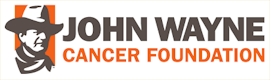This question has come up more than once, so hopefully this little tutorial will be useful. Please free to PM me if you still need help.
This information is copied from a post we made in December -
QuoteDisplay MoreWhen you find a YouTube video you want to share, look at the top of the browser, in the address bar, where it says, "http://. . . .
If you look closely at the address, you will see an equal sign (=). Highlight what comes after the =, and copy (hold down the Ctrl key and then the "C" key, then release them; that 'copies' the highlighted text) .
For example, let's say the address is
http://www.youtube.com/watch?v=ielh3vetInI
You would highlight and copy what I have placed in red.
Then come here, and in the post, where you want the link to appear, click your mouse so the cursor is blinking. Then hold down the Ctrl key and then the "V" key, then release them, and you should see the letters that you copied "magically" appear (see below) - you have just used the function called 'paste'.
ielh3vetInI
Now highlight the letters that just appeared, and then click on the "YouTube" icon above, on the right (white and red). It should place the YouTube screen in your post, like this -
<object width="425" height="350">
<embed type="application/x-shockwave-flash" src="http://www.youtube.com/v/ielh3vetInI" width="425" height="350"></object>
A good way to see if you have done it correctly is to scroll down and choose "Preview Post" and see if your video shows up in your post. If it does, hit "Submit" so we can see it!
Now sometimes you will have arrived at an interesting YouTube video by clicking on "Related videos" or even one of the links at the end of another video you watched. Then the address might look like something like
http://www.youtube.com/watch?v=P-F_alXicn0&feature=related
Do NOT highlight and copy anything except the characters between the = and the &. Then follow the same steps above.
I hope this helps!
Mrs. C ![]() <!-- / message --> <!-- edit note -->
<!-- / message --> <!-- edit note -->