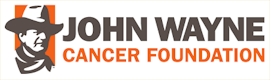Members ask how to post photos
into threads!
Hopefully below are some useful instructions.
First of all upload a digital image to your PC,
This is achieved by taking a scan or digital image
of your photo/ poster etc.
A. Adding Photos as Attachments.
When making a new post scroll down to
'Manage Attachments'
Here will be a drop down box,
where you can upload your files.
They will appear in your post as thumbnails,
which will enlarge when clicked upon.
See bottom of this post.
B. Adding Photos as Images.
1. You will need to register on a photo site,
and we recommend Photobucket
Once registered you can upload your digital images.
2.Once logged in, go to the top tool bar
and click on 'Upload'
3. Click on your uploading album choice
4. Click on
Customize your upload options
A box will appear, showing your custom settings,
click on the file size you require,
the bigger for more detail, and then
click on 'Save.'
Obviously beacause the larger formats are BIG, they do expand the thread outwards,
which can sometimes be distracting.
The
320x240
640x480
are the more post friendly.
5.Click on
'Select Photos and Videos'
A box will appear for you to select from your PC documents.
Chose your photos from your files.
6. Once the annoying advert and music ends, click on
'Save and Continue'
7. Below will appear your photo,
Hover over the photo, and a drop down box will appear
Showing a set of codes, URL's
Copy the bottom
IMG code
8. Paste this IMG Code
directly onto your post.
There is no need to use the Image icon in the toolbar
unless there is not an URL
Your image will appear in your pre-post like this
{IMG}http://i27.photobucket.com/albums/c187/john-wayne/John%20Wayne-%202/56b86562.jpg{/IMG}
I have changed the
to the
{IMG}xxxxx {/IMG}
so as to demonstrate.
But the code entered correctly will show this
It is difficult to explain, I know
but this as good as I can put over,
and if anyone wishes to add their ideas,
please do.
Below is what an attachment will look like.