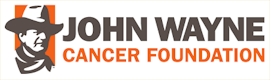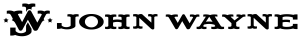I'll try to explain how I do it. It may not be the correct way, but it works. I go to the picture I want to add from my gallery, and highlight (double-click on) the address next to the BB Code IMG slot. Then I click "copy" and go back to the post I am working on and click on the "Add Photo Icon" in the menue bar and paste the address in the space provided. Now here's the trick...the address will look something like this...
What I do is delete the [img] in front and the [img/] in the back of the address. Then when you ok the popup, the picture will appear in your post. I hope this helps.
If there is an easier way that another member knows of, jump in and let us know. I'm always looking to learn.:teeth_smile:
Mark
P.S. I just learned something while attempting to show you how to do this. If you just cut and paste the address directly with the [img] and [img/] intact into the post, the picture appears as it should when you post it. Hmmm. Try it either way, H.sanada and one or the other should work. I hope I didn't confuse you.