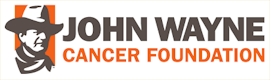Hi Bek,
You just go ahead and enjoy yourself,
and as Duke used to say
You gotta do, what a girl's gotta do!!
And as you know, Duke preferred
horses over people anyway!!
By the way, it looks like, you like Johnny Cash,
take a look at
Pals Of The Saddle- Ricky Nelson
there's a Johnny Cash connection
Posts from ethanedwards in thread „Member Pictures“
-
-
Hi Bill,
You sure did it right,
hope the instruction's helped?Bill, that's a truly wonderful picture,
she was a lovely lady, and you made a lovely couple. -
Great photos Bek,
Thanks for posting them -
Hi Kevin,
Nice shot, I noticed you used it on your profile.
I think is's good to see, our pictures,
and to know, what your fellow member
looks like, on the other end of a message.
However, it's a matter of choice. -
Hi,
On the subject of pictures, and as a guide for everyone.
This is now posted in the Newbies Forum
How to Post Photos, Into Your Post- Step by Step Instructions
I hope everyone, finds this useful.
-
Hi Bill,
You're getting there,
The one on the horse is fine, could be bigger,
and the one of you, could do with downsizing!!
It's a big massive Bill's face ha ha -
Quote
Originally posted by chester7777@Oct 10 2006, 04:36 PM
If you don't already have software on your computer that will allow you to resize your photo, there are web sites that offer that service, for free. HERE is one example of such a place. You can do a Google search for "free photo resize" and see other results.Once the photo is an appropriate size, just follow Keith's directions (the Mrs. says she finds it helpful to print out the directions, so you can follow them more easily, step by step, while you are doing your task).
[snapback]35686[/snapback]
Bill,Jim posted this, following my post ,
click on the link Photo Downsize
to downsize your photo, so it fits the global space -
QuoteDisplay More
Originally posted by ethanedwards@Oct 9 2006, 05:08 PM
I'm glad you asked that question,
as members have asked this one before.
Your question, is better placed in this Forum
as it will be a great help to all new and older members.My question,
have you got the photo, downloaded onto your PC,
say In My Documents, My Pictures etc.?
If so,The attachments, only allow so much global space,80.92 mb
so you may need to reduce the photo to fit.Right,
1. You press Edit on your post
2. Scroll down to the Attachments section.
3. Click on Browse,(this should take you to Your PC)
4. Click open on your picture, wherever it is, Documents etc.
5. Your photo location,(say Documents)should appear in the Browse box.
6. click Add This Attachment
7a.You will see the photo's properties appear,(like ****jpg) and its size,
7b.It must be smaller than the global space,of 80.92 mb
7c.Several Photo's can be added up to that limit
8. Click on Add into Post.
9. The photo code(eg. attachmentid=828) will appear in your edited post, wherever you want it.
10.Click on Submit Modified Post, and your photo, will appear as a clickable thumbnail!!Clear as mud , heh!!!!!!
[snapback]35627[/snapback]
Hi Bill,
Fantastic photos, and you look great!!
Bill,the question of getting a photo into your post, was asked yesterday,
and I have copied my reply here.Try it out and see how you get on
[ATTACH]837]
See, Hey Presto,
Clear as mud heh?? -
Hi Lilane,
Nice photo,
I know Stratford very well,
and spent many,many times there.
but if you're ever, near Torquay,
let us know!!