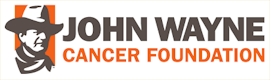Glad you fixed your issue.
Sent from my Galaxy S III using Forum Runner
It's not really fixed, Kevin, at least to my complete satisfaction. With Chrome I'm okay but not with IE or Firefox. My problem there is that all my bookmarks/favorites are listed on those two browsers, making it easy to browse my favorite sites. But about all I have bookmarked on Chrome is your site, since Chrome keeps me signed in to Duke Wayne. And I'm leery about importing all my bookmarks/favorites to Chrome because I'm afraid I'll import the signed-in problem too. That's what happened when I imported my IE favorites to Firefox.