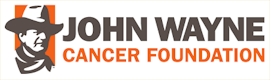Same happens to me.!!!
However as these posts are more to do do with
the Forum Update, I have moved them here,
in order that Kevin will see them
Posts from ethanedwards in thread „PC and Technical Help Forum“
-
-
Just to mention to our members new and old,
that this thread is where our members, can maybe help one another,
solve any PC or technical problems.Just ask a question, as we have many knowledgeable
and may I say helpful members -
Just to mention to our members new and old,
that this thread is where our members, can maybe help one another,
solve any PC or technical problems. -
Just to mention to our members new and old,
that this thread is where our members, can maybe help one another,
solve any PC or technical problems. -
Hey folks, check this out. I gotta get one of these.
When you do Jim, get two!!!! -
That sure uses a lot of ink printing those covers, Keith. I could probably buy another bookcase for what the ink will cost.

Jim, that is the big problem with doing it that way.
I am lucky, as I cover the ink useage,
in the sale price -
I probably could, Keith, but I'd want the source from which I printed to look as good (and professionally done) as those that come on the commercially-produced versions.
Jim, I print my own inlays for professional use,
and they are as good as anything in the shops.Have you seen this site ,
http://www.cdcovers.cc/covers
whereby you tap in the movie's title
and it will let you print off the original film inlay! -
I've got more bookcases now than I have room to place them. I've been a voracious reader all my life and despite giving probably a couple of hundred books and videos to various libraries, I still have many hundreds more.
Jim,
Can you not print them yourself?
It's easier and cheaper then buying ready made -
Jim,
Are they the CD style cases?
known as single jewell cases.
I print all my own CD inlays,
using Publisher, which as a CD case template.
Just use 160g or less graphic card and print your own.
You can always lift the movie image off the 'net and paste it on,
and add some text. -
I took Vista of my new desktop, and installed XP
-
Display More
Would some of You that Know about this thing BLU-RAY, Please Tell Me What The Heck is It ?

I guess I will Just have to Crank Up The Old 16 M.M Projector again and go back to Watching John Wayne Films on 16 M.M. Film Again !
Bill
Bill,
I have moved your post to this the technical area.This post by SXViper answers your question
QuoteDisplay MoreWell, techno geek here to the rescue.
"HD DVD" and "BLU-Ray" are competing formats for the high definiton versions of movies that are coming out now. HD DVD discs can hold approx. 30 GB of data while Blu Ray holds 50 GB. Regular dvd's only hold 9 GB of data, so they have alot more space on the disc to fit specail features and menu options, as well as the high def version of the film. As you have already surmised and if you are old enough to remember, they are in the same type of war that VHS and Betamax were doing back in the early 80's. So its best just to sit on the sidelines for now and wait and see what happen's. The companies will not be abandoning the regular DVD format for sometime as they know there are way to many people out there with regular DVD players.
The biggest problem is that they both use different technologies to watch there movies on so the players will not play both format's. Just the one's they were designed for. So a Blu-Ray player will not play a HD DVD disc and vice versa. But all both types of format's players will play our "old" DVD's just fine.
As to the actual HD DVD and Blu-Ray disc players, there are a few out there and they are quit expensive. Best Buy has a couple of them that I know of and you can pick them up online or any TV/Stereo place and they are in the $800-$1000 range and anybody who picks up a Sony Playstation 3, if you can find one, has a built in Blu-Ray disc player that will play the Blu-Ray DVD's as that is the format that Sony is using to put there games on. Also, just the other day I was at Walmart and saw a RCA HD DVD player for $499 or something like that.
The other thing to consider is that if you were to go and buy one of these players, you will need a High Definition TV to play it on. I myself am waiting to see what happens and will not make the jump till one or the other wins out(my money is on the Blu-Ray disc as it holds more data then HD DVD). If you haven't watch a movie in HD yet it is really very nice to see, as well as your local programing from ABC, NBC, and CBS is as well. Sports in HD is really nice to see and you can see very clearly what is going on. If you can swing it , go HD you will not be sorry. And you don't have to buy a expensive, huge TV to do it. You can get just about any size TV in a HD format and they are really geting competitive on there prices.
Here is a link to Hondo's thread where this is also mentioned.
-
Great article Jim.
What worries me with the demise of VHS,is the cost to us guys.
I hate to think, with Blu-Ray coming in,
we've got to go through it all again!
In fact the smart move would be to not replace all the VHS movies, we have,
and just skip the DVD era altogether! -
EE, will media player read the cd? Other players like Winamp and all work right? I didn't get all the back ground so just trying to piece together the puzzle.
I believe you said Nero works.Are you editing both registries? Reg and reg32?
Hi Jeff,
Yes, Explore will read, Winamp and Nero will play,
but WMP shows the error message.
I think I've cleaned everything in sight!! -
Eric, thanks for the link.
It cleaned up the registry just fine,
but alas the WMP error is still there! -
Thanks Jim and Jeff.
It is a registry problem,
and Jeff I checked out that link.It does indeed show the error message:-
Windows Media Player cannot find the file. If you are trying to play, burn,
or sync an item that is in your library, the item might point to a file that
has been moved, renamed, or deleted.However it plays the files, in the library OK,
and WMP is the default player.It shows this message, when I try to play a disc.
It was OK not long ago! -
Hi Jeff,
No it is a registry problem, and as yet it remains unsolved.
Thanks for asking, and if you know the answer please tell me! -
Thanks for your post Todd.
My man next door,(the expert)
has also pointed his finger at the Registry.
I'm fortunate, in that I may not have to go
to a shop, and he will solve it.
We will see, and I'll keep you posted. -
Hi Eric and Todd,
Just to let you know.
The DVD/CD writer had expired,I have repalced it,
but it hasn't solved the
Windows Media problem.OK, here it is up to date.
I can record Cd's etc, through Nero etc.
but WMP will not let me play Cd's.
still stating that same error message.Windows Media Player cannot find the file. If you are trying to play, burn, or sync an item that is in your library, the item might point to a file that has been moved, renamed, or deleted.
although Explorer can see them,
and I can play them through other software.I have re-installed WMP 11 twice,
any ideas my friends? -
Thanks Jim,
but it it is a driver problem,
they're so inexpensive these days,
may as well just replace it! -
Todd and Eric,
Thanks so much for your help.
It looks like the DVD/CD drive has expired.
Ordered a new one,
so hopefully when installed,
the problem will be resolved.
I'll let you know my friends!