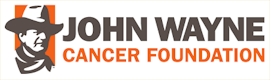QuoteOriginally posted by chester7777@Jul 6 2005, 09:50 PM
One thing that we should change is that when you click on the chat room link, it does NOT open the chat room in a separate window.[snapback]18678[/snapback]
For the time being, at least, it does seem that clicking on the Duke Chat link does open the chat room in a separate window (or at least it did for me, just a few minutes ago). However, if it doesn't for you, just follow the suggestions above.
Also, I have a fairly fast connection, and it takes a little while for the thing to load and open. If you only have dial-up, you should open the window and then go get a cup of coffee or something - makes the wait more tolerable! It will probably open eventually.
Good luck, and we look forward to seeing you folks in the chat room one of these days!
Chester