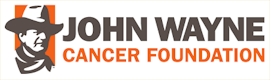I'm trying to add an old photo of John Wayne I own so maybe someone could date it for me. It say's I don't have enough global space. I see other post with photo's . I'm new to this website & I enjoy reading the post. I'm a huge john wayne fan I was left this old 11 x 14 from the late 20's or 30's. but not sure. can anyone help me with attachments
Need Help Adding Old Photo Of John Wayne To Post,
There are 2 replies in this Thread which has previously been viewed 1,971 times. The latest Post () was by chester7777.
Participate now!
Don’t have an account yet? Register yourself now and be a part of our community!
-
-
-
Hi brick,
WELCOME to the JWMB.
I am sure you will meet many friendly
and knowledgeable folk here.I'm glad you asked that question,
as members have asked this one before.
Your question, is better placed in this Forum
as it will be a great help to all new and older members.My question,
have you got the photo, downloaded onto your PC,
say In My Documents, My Pictures etc.?
If so,The attachments, only allow so much global space,80.92 mb
so you may need to reduce the photo to fit.Right,
1. You press Edit on your post
2. Scroll down to the Attachments section.
3. Click on Browse,(this should take you to Your PC)
4. Click open on your picture, wherever it is, Documents etc.
5. Your photo location,(say Documents)should appear in the Browse box.
6. click Add This Attachment
7a.You will see the photo's properties appear,(like ****jpg) and its size,
7b.It must be smaller than the global space,of 80.92 mb
7c.Several Photo's can be added up to that limit
8. Click on Add into Post.
9. The photo code(eg. attachmentid=828) will appear in your edited post, wherever you want it.
10.Click on Submit Modified Post, and your photo, will appear as a clickable thumbnail!!Like this, Hey presto!!!
[ATTACH]828]
Clear as mud , heh!!!!!!
-
brick,
We would also like to welcome you to the John Wayne Message Board!
If you don't already have software on your computer that will allow you to resize your photo, there are web sites that offer that service, for free. HERE is one example of such a place. You can do a Google search for "free photo resize" and see other results.
Once the photo is an appropriate size, just follow Keith's directions (the Mrs. says she finds it helpful to print out the directions, so you can follow them more easily, step by step, while you are doing your task).
Again, WELCOME, and we hope our suggestions have been helpful to you. We look forward to seeing your picture, and hopefully there will be some folks who can assist you in dating it.
Chester
 and the Mrs.
and the Mrs.