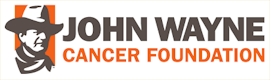Hi,
A question asked many times,
How can I get a Photo, onto my Post??
Myself, Mr.and Mrs. Chester, hopefully can tell you how!!
1..Have you got the photo, downloaded onto your PC?, In My Docs, My Pics. etc.
2..The attachments, only allow so much global space,80.92 mb
3..You may have to downsize the Photo's to fit.
4..To downsize, you can use this Free Service, so click Free Photo Resizing
5..Now if your Photo is the right size.
6..You press Edit on your post
7..Scroll down to the Attachments section.
8..Click on Browse,(this should take you to Your PC)
9..Click open on your picture, wherever it is, Documents etc.
10.Your photo location,(say Documents)should appear in the Browse box.
11.Click Add This Attachment
12.You will see the photo's properties appear,(like ****jpg) and its size,
13.It must be smaller than the global space,of 80.92 mb
14.Several Photo's can be added up to that limit
15.Click on Add into Post.
16.The photo, can be placed, wherever you want, by placing the cursor,
where you want Add into Post.
17.The photo code(eg. attachmentid=828) will appear in your edited post.
18.Click on Submit Modified Post, and your photo, will appear as a clickable thumbnail!!
Like this, Hey presto!!
[ATTACH]838]
As Mrs. C. Suggests, it may pay you to print this out,
making it easier to follow the instructions.
Don't worry, remember, we've all been there!!
THS THREAD RELATES TO THE OLD BOARD, NO LONGER VALID