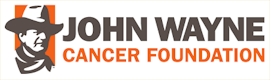Hi Todd,
did as you suggested,
re-booted, put in CD,
exactly the same error message!!
PC and Technical Help Forum
There are 369 replies in this Thread which has previously been viewed 141,128 times. The latest Post () was by The Irish Duke.
Participate now!
Don’t have an account yet? Register yourself now and be a part of our community!
-
-
-
I have a in with Lenovo computers. They are the computer company that purchased the IBM PC division. As IBM employee I get a deal on those and I have 4 people purchase laptops through me and they are really happy with them. They purchased the Thinkpad model T61's. Very durable and very nice laptops. I am not trying to steal your thunder Stumpy but I really like them and my neighbor had a Dell laptop XPS model for his buisness and there company went to Lenovo brand laptops because they are far more durable.
I think I would have an ingrained bias against Lenovo, Todd. Aren't they owned by the Chinese?
As far as I'm concerned, China is still a communist country and I prefer not to do anything to help the communists. -
I think I would have an ingrained bias against Lenovo, Todd. Aren't they owned by the Chinese?
As far as I'm concerned, China is still a communist country and I prefer not to do anything to help the communists.
I think you might be correct but there are still alot of american jobs that are affected. Its a precarious situation, but there are alot of ex-IBMer's who lost there jobs or were moved to Lenovo so I feel a little bit of loyalty to them.
On a side note I would venture to guess that atleast half of the parts that are in the Dell laptop you have come from China, so don't think you aren't supporting them, even indirectly, unfortunately. -
Hi Todd,
did as you suggested,
re-booted, put in CD,
exactly the same error message!!
Hmm. Do you have any other program that you can use at the moment, maybe try iTunes? That way you can atleast listen to your song collections. I will have to do alittle research and see what I can come up with.
What version of Windows are you running? Service Pack installed? -
Don't use iTunes, it sucks on a PC... IMHO that is....
What's the error code? That will really help track it down...
is it something like C00D1197 ??Seems like WMP is not seeing your drive for some reason.
You can look here for some help...
http://www.microsoft.com/windo…edia.player&lang=en&cr=US -
Hi Todd and Eric,
OK,
using Windows XP
and have Service Pack 3 installed.It does indeed show
Error Code C00D1197
but when I check that out,
it appears more concerned with network soloutions,
and doesn't resolve the problem,
as to why it won't play or rip an audio CD!It burns OK!
-
I would venture to guess that atleast half of the parts that are in the Dell laptop you have come from China, so don't think you aren't supporting them, even indirectly, unfortunately.
You're right there, Todd. Hell, 90% of what we buy nowadays comes from China. -
Keith, Try this link http://forums.majorgeeks.com/showthread.php?t=161277
Follow the steps that geek_love did. Maybe you can fix yours too. I have never seen this problem before. But since erthomp143 guessed your error before you gave it he must have more knowledge on this problem. -
But since erthomp143 guessed your error before you gave it he must have more knowledge on this problem.
Nope just a lucky guess...
There's lot's of help out there if you Google the error code... Most of it seems to deal with network issues but try a few of the suggestions, you can't break it more than it already is...

-
Nope just a lucky guess...
you can't break it more than it already is...
You wanna bet Eric, it used to still burn CD's,
now it doesn't do that anymore.
It's an Atapi CD Drive and it's only 6 months old,
do you think it's expired? -
-
Does it still read other CD's? If it's just not playing music, then it's your player not you drive. It sounds like the registry for the player is messed up.
Here's a couple of things to try...If you haven't added a lot of new information, try doing a system restore to a time when you KNEW everything worked and see what happens.
The other thing to do is boot into safe mode and uninstall the media player. Then reboot normally and reinstall. Windows seems to do a better job of deleting things in safe mode.. don't know why.
Anyway there's a couple of things to try...
-
Eric, it doesn't do anything at all now,
it will not play, or burn any CD's -
Eric, it doesn't do anything at all now,
it will not play, or burn any CD's
If it was me, and I am saying if. I would just reload Windows. Now that's if it is that important to you. I have reloaded Windows so many times over the years that its no big deal for me to reload and have the system back up and running in 2-3 hours with all the original programs/files, I know that might not be a option but that's what I would do if its really important. You should have gotten a burning program when you purchased the cd drive or that came loaded on the computer when you purchased it. Just burn all your important files to a CD/DVD and re-format the drive and reload.
You could try a different program that burn's music and stores music from one of the online music services. I know erthomp413 doesn't like iTunes but there is Rhapsody, Best Buy has its own as well. Nero has a suite that burn's and stores files such as music, pictures, video's, ect....
Things are looking rather bleak at the moment Keith, sorry. -
Todd and Eric,
Thanks so much for your help.
It looks like the DVD/CD drive has expired.
Ordered a new one,
so hopefully when installed,
the problem will be resolved.
I'll let you know my friends! -
Display More
Todd and Eric,
Thanks so much for your help.
It looks like the DVD/CD drive has expired.
Ordered a new one,
so hopefully when installed,
the problem will be resolved.
I'll let you know my friends!
I hope it is that easy and you get it fixed. Let us know. -
-
Thanks Jim,
but it it is a driver problem,
they're so inexpensive these days,
may as well just replace it! -
Hi Eric and Todd,
Just to let you know.
The DVD/CD writer had expired,I have repalced it,
but it hasn't solved the
Windows Media problem.OK, here it is up to date.
I can record Cd's etc, through Nero etc.
but WMP will not let me play Cd's.
still stating that same error message.Windows Media Player cannot find the file. If you are trying to play, burn, or sync an item that is in your library, the item might point to a file that has been moved, renamed, or deleted.
although Explorer can see them,
and I can play them through other software.I have re-installed WMP 11 twice,
any ideas my friends? -
I am guessing that something is corrupt in your registry file. What that something is is beyond me though. Either that or a file was deleted in WMP or WMP thinks there was a file deleted when there really wasn't. With either situation I have 2 suggestions:
1. Take the computer to a repair shop or better yet ask around at various computer repair shop's before bringing it in, ask them if they have had this problem before and if they have had any success repairing the problem.
2. Save all important files. Format hard drive and reload Windows from scratch.
I think what you have is a classic Windows problem that seem's to be inherent in all version's of Windows OS's(unexplained bugs). And sometime's you have to, as the say in American football, PUNT!! -
Thanks for your post Todd.
My man next door,(the expert)
has also pointed his finger at the Registry.
I'm fortunate, in that I may not have to go
to a shop, and he will solve it.
We will see, and I'll keep you posted. -