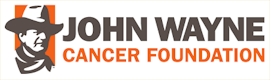Thanks for the info about AMD's. I have never tested a like for like system so I cannot attest to a real world result but I will say that I have never had a problem with any of the AMD systems that I have built for myself or others in my family. I am running a AMD 64 X2 Dual Core +4200 now and this thing does everything I want it to do. I don't have anything against Intel, I just switched because it was alot cheaper to get the same speed from a AMD and I have had good luck with them. Kind of like buying a Ford all the time instead of a Chevy or vice versa.
PC and Technical Help Forum
There are 369 replies in this Thread which has previously been viewed 142,265 times. The latest Post () was by The Irish Duke.
Participate now!
Don’t have an account yet? Register yourself now and be a part of our community!
-
-
-
This is the typical Intel vs AMD argument... My distributor tried to get me to try AMD's for awhile when I was building systems and I did for about a dozen systems until I started having problems, had to change out three processors in a row. I went back to Intel and never had a problem after that. Since I provided a three year parts & labor with all my systems I wasn't going to gamble with a chip I didn't like or had problems with.
People can sit there and swear by AMD all day and it will go in one ear and out the other for me and everyone I consult for. And the same excuse, the big bad Intel was to blame. This is a forum for The Duke anyway, this has no place on this forum.
-
No arguments from me DS, I was just explaining why I use what I use. To each his own....
-
Hey Folks,
I'm trying to get some movies I've got on Tivo burned off to DVD and I have a question.
My player will record at different speeds.
If I have a blank DVD that is for 120 minutes of recording, can I slow the speed down and get more time on it?
The blanks I have are for 120 minutes and most of the movies are 2:15 or 2:30.
I'm just wondering if I can slow the recording down and get it on the 120 DVDs or do I have to get DVD's with more record time on them?
Thanks for the help! -
The slower speed you record at the lower the quality. Does the DVD recording software you use have any compression settings, that might be a better option.
-
No, it's just on Tivo. Do you know if they make DVD -R's that will go longer than 2 hours?
-
No, it's just on Tivo. Do you know if they make DVD -R's that will go longer than 2 hours?
I'm no expert in the field but I'm pretty sure it all depends on the software you use for burning them. For instance, I have software I've used to copy movies that were almost 3 hours long. -
All DVD-R's will fit up to 6 hours on them. It depends on how you set the recording speed. SP, LP or EP. 2, 4 or 6 hours. Some recorders like my Panasonic DMR-EH75 has what's called VP or variable play. If your movie is 2½ hours it will make the movie fill the entire DVD or what I call squeeze it into the 2 hour SP recoding setting. But if you wanted to, and what I do occasionally and really don't loose any quality, is fit 3 2 hour movies on 1 DVD. Like I put the first two Bourne movies on one DVD-R. And it's not the disc that decides all this, it's the recorder. They just put 2 hours on the boxes to let you know that's the maximum you can fit on a standard recording setting.
I have 4 recorders and 3 players and over 500 blank DVD's. Have been making my own for years, ever since they came out. Ask away if you need help.
-
Wow, okay, thanks! I'll give that a go..
-
The only thing I have to try to do is see if I can figure out a way to pause so I can bypass the commercials. Either that or find all my movies on TCM.

-
-
What are you trying to record the movie with, your computer or a stand alone recorder?
-
Dakota,
I record the movies to Tivo then I have a DVD burner/player attached between the Tivo box and the TV. -
I'm such a bumbler though. I tried to burn a DVD last night, got about 1/2 way through the Flying Tigers when I tried to check the progress of the movie and caused it to jump to the end.
I don't think I was cut out for being a video technician.
-
This might be some help. If you have a DVD Recorder/Player that accepts DVD-RW or DVD+RW they are editable DVD's. If your recorder/player lets you edit content. If it accept this media than it should. One thing to be sure of is to leave the Tivo and recorder alone when it's working. If the recorder/player has an out monitor connection, hook it up to a TV so you can monitor it's progress but don't touch any buttons. It may take a while but the best way to learn is to: READ THE MANUAL.
-
Thanks Dakota!
Yes, I've been digging through the manual but there is a lot it doesn't say about how the functions really work, or work in ways you hadn't intended.
Thanks for the help! -
I've been digging through the manual but there is a lot it doesn't say about how the functions really work, or work in ways you hadn't intended.

That sounds exactly like the manual for a Nokia cell phone I recently acquired. Why in the devil can't these people manufacture a cell phone that's ONLY for talking to people, without all the other crap they put on them? -
Thanks Dakota!
Yes, I've been digging through the manual but there is a lot it doesn't say about how the functions really work, or work in ways you hadn't intended.
Thanks for the help!If you gave me the name and model number of the equipment I'd probably be able to look at the manual online. Most named brands have the owners manuals online for viewing.
Cell phones are not just for talking anymore. I have a phone book and a calender I use.
-
Dakota,
Here is the link to mine.
http://www.symphonic.us/pdf/om/WFR205.pdf
Thanks for any pearls of wisdom! -
Can anyone here tell me how to put a cassette to a cd?
-
I have an external DVD/CD recorder that has the three wire A/V input. For the time and everything, it's it available on CD or is this a custom cassette?
-