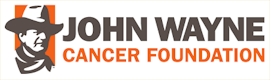I took Vista of my new desktop, and installed XP
You had a lot of company, Keith. According to various computer forums and message boards I've visited, many, many people did the same thing. I had a hard time relating to all the horror stories I've heard about Vista since I've had very few problems with it.