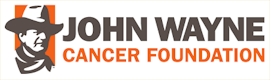QuoteDisplay MoreOriginally posted by Robbie@Dec 4 2006, 09:32 PM
Hi Sxiper and Kevin
Thanks for alerting me to 'firefox' it seems to be quite a good browser and it has solved my logging out problem.
Incidentally how can I set dukewayne.com as my homepage using 'firefox', I used to m
be able to do it via internet options within the control panel of Windows but this does not work anymore.
Thanks again.
[snapback]37497[/snapback]
Robbie,
If you want to use Internet Explorer, you should update to the new Internet Explorer 7 that was just released a couple weeks ago. It's very similar to Firefox.
I too had some problems with the old Internet Explorer 6 not working correctly. The update appears to have fixed everything.