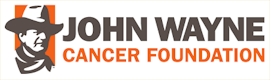Hi all
My university course requires me to do a one year industrial placement at an IT firm and I have just started this week.
Its not going too bad however I sometimes feel a little out of my depth regarding the computer items and lingo etc e.g. the difference between an external and internal modem etc.
My question is are there any sites I can visit that could give me reasonably simple answers to my queries. I was thinking of posting them here and getting you all to answer but I think you would appreciate that.
Thanks in advance.
![]()