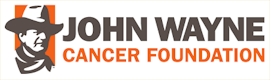There is some good advice here about removing spyware and viruses and stuff, and this should be done regardless, but if you use 5 minutes to open an application, you either have something really vicious on your computer or maybe you have other problems. If you have never run a spyware remover you are bound to find a lot of spyware.
I don't agree with 512 MB RAM being a minimum. Windows XP will run slowly, but not nearly that slow on 256 MB RAM. When I started working at the place I am at now one year ago we had computers running XP SP2 on 128 MB RAM and they were also 5-6 years old. 400 Mhz Pentium II processors. It was incredibly slow but even they could open a browser quicker than what you say.
I would check my event log first. Go to the "Control Panel", press "Administrative Tools" and then "Event Viewer". Espescially look in the system log for Error events (marked red). Some of these messages aren't easy to understand, but for example if you find a bunch of ATAPI error messages marked NTFS(or somesthing like that), then you should double click on them to read if you have a lot of bad blocks(wich was my first thought). This means you have a disk crash and need to start saving your files before replacing it(I hope I'm wrong).
A shot in the dark, but the event viewer is always the first place I look when a computer starts behaving this badly.
A good way of testing if you have processes that slow down your machine is running msconfig (go to run and write "msconfig"). It will start a small utility where you can stop services and program from runnin when you start your computer. Later you can just get your system back to the origional state by enabling them in the same utility.
Well anyways, good luck. If the suggestions you have got in this thread don't help you I think you will have to start answering the questons SXViper asked if anyone is going to be able to help you.
Regards
Popol Vuh